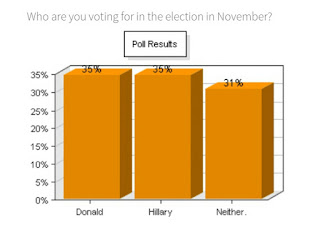 There are many ways to enhance your blog posts...you can use video, photos, poll questions, and the results from poll questions. So, now that I have created a Live Poll, I am going to show you how to access and share results from the poll question that was created via the CTA Marketing Toolbox.
There are many ways to enhance your blog posts...you can use video, photos, poll questions, and the results from poll questions. So, now that I have created a Live Poll, I am going to show you how to access and share results from the poll question that was created via the CTA Marketing Toolbox.Creating poll questions with their custom QR Codes are very easy thanks to the CTA Marketing Toolbox. I provide detailed instructions on how to do this in a previous blog post titled, "Live Poll Tutorial". If you have not yet read the Live Poll Tutorial blog post, take a look at it before continuing.
To access the results of a Live Poll, do the following:
- Visit CTAMarketing.biz
- Click/tap on CTA Marketing Toolbox on the top menu
- Select a Poll Question's results that you would like to use for your blog post, report, etc.
- Copy the content from the report and paste it into your blog post.



No comments