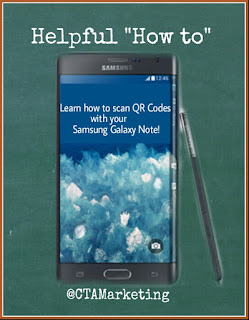 How to scan QR Codes with Samsung Galaxy Note
If you own a Samsung Galaxy Note or Samsung Galaxy Tab and you want to learn how to scan QR codes with it then read on.
How to scan QR Codes with Samsung Galaxy Note
If you own a Samsung Galaxy Note or Samsung Galaxy Tab and you want to learn how to scan QR codes with it then read on. The first thing you need you need to do is install a QR code reader. If you have read my other posts about scanning mobile barcodes you may remember that I recommend the Inigma barcode scanner for smartphones. After testing with multiple mobile devices, I have found that the inigma barcode scanner works well with tablets.
To install the inigma QR code reader, visit your tablet's app store and search for inigma. Install the app on your tablet by tapping the button labeled, "install."
Once the inigma barcode scanner is installed, tap on it to open it.
Place your tablet's camera over the QR code you wish to scan (see photos below). Inigma will then decode the QR code and display the contents on your Samsung Galaxy Note or Samsung Galaxy tab.
 |
| Dole QR Code |
Tip: To make your inigma barcode scanner easily accessible on your Samsung Galaxy Note or Samsung Galaxy Tab, place a shortcut on your tablet's home screen. This will make it easy for those times that you want to quickly scan OR codes without "digging" through your apps!
 |
| *NEW* Listen to the podcast and answer the poll question! |
Here's something you may be interested in!
Get a Sneak Peek at a New Product Launch!
Here is a link to my new site that I am launching. It is a mobile marketing toolbox that you can use to create QR Codes, Poll Questions, access data for your presentations and more! Click or Tap here to visit before the official launch! http://mobilesitelinkexchange.mobi/code/index.cfm
Get access to additional resources for NFC, QR Codes, and mobile technology.
- Samsung Galaxy S3 Stylus - CPen
- Samsung Galaxy S3 Accessory
- How to scan QR codes with Samsung tablet
- Learn how to use NFC on Samsung Galaxy S3






1 comment
[...] OR Codes with Samsung Galaxy note http://mobilesitelinkexchange.com/how-to-scan-qr-codes-with-samsung-galaxy-note/ Learn how to scan QR codes with your Samsung Galaxy [...]
Reply